Vibe Coding Is Here — But Smart Developers Still Win: Thriving in the AI Web Era
Smash Code
Oct 22, 2025

Over the past decade, AI tools have become increasingly prevalent in web development.. Today— “vibe coding” — is trending as developers rely heavily on large language models (LLMs) to produce and generate code from plain-language prompts.
Although using AI tools is fast and seductive, they bring real dangers like security holes, outdated or fictitious dependencies, fragile architecture, and loss of human understanding.
Coding with AI tools is like learning to pilot a faster aeroplane — the controls are new, but aerodynamics (fundamentals) still governs whether you crash or cruise.
Below, I will discuss the history, the hazards, and a practical roadmap so both new and veteran web developers can safely use AI and become true professionals for the next ten years. (IBM)
A (short) history: how web development got here
The web started simple, where developers created plain HTML pages linked together by the HTTP protocol. Creators were authors first and coders second. In the late 1990s and 2000s, dynamic pages arrived (server-side scripting, early JavaScript), then CSS and richer client-side JavaScript turned pages into applications.
With time, tooling matured like version control, frameworks, build pipelines, and automated tests moved software engineering from craft to discipline. That engineering maturity is why we don’t ship sites by hand anymore.
Of course, today’s AI tools promise another leap — but history tells us leaps work best when we keep engineering guardrails in place. (Medium)
What “vibe coding” actually is in brief
Simply, when you write code based only on your gut feeling or the “vibe” instead of logic, testing, or proper planning, it is called vibe coding. When coding, you stop inspecting the code closely, and subtle bugs and security flaws hide in plain sight. (Cloudflare)
Here are some real, cutting-edge dangers (with real-life echoes)
- Security defects in generated code — A recent industry analysis found that many AI-generated snippets contain vulnerabilities (nearly half in one large study), including XSS, injection, and insecure configurations. Treat AI-produced code as untrusted until proven otherwise. (TechRadar)
- Outdated or fictitious dependencies — AI tools sometimes reference old library versions or even libraries that don’t exist; if a project blindly installs such dependencies, it becomes an attack surface. Kaspersky and others have warned that AI outputs may import plausibly named but malicious packages. (kaspersky.com)
- Loss of maintainability / architectural drift — Rapid iterations without enforced architecture lead to spaghetti systems. What looks like a working prototype can quickly become a messy codebase that no one understands.
- Automation amplifies mistakes — When AI automates generation at scale, a single flawed pattern can be replicated across many modules, amplifying risk — like printing a stain across every copy in a print run. (TechRadar)
Another danger with using AI tools is that they, at times, delete or corrupt production data because prompts don’t mention safety checks.
Reports describe incidents where AI-driven automation deleted or corrupted production data because prompts overlooked safety checks — an expensive lesson in trusting output without human safety nets. (TechRadar)
Here are some Practical rules on how to safely use AI (for all levels)
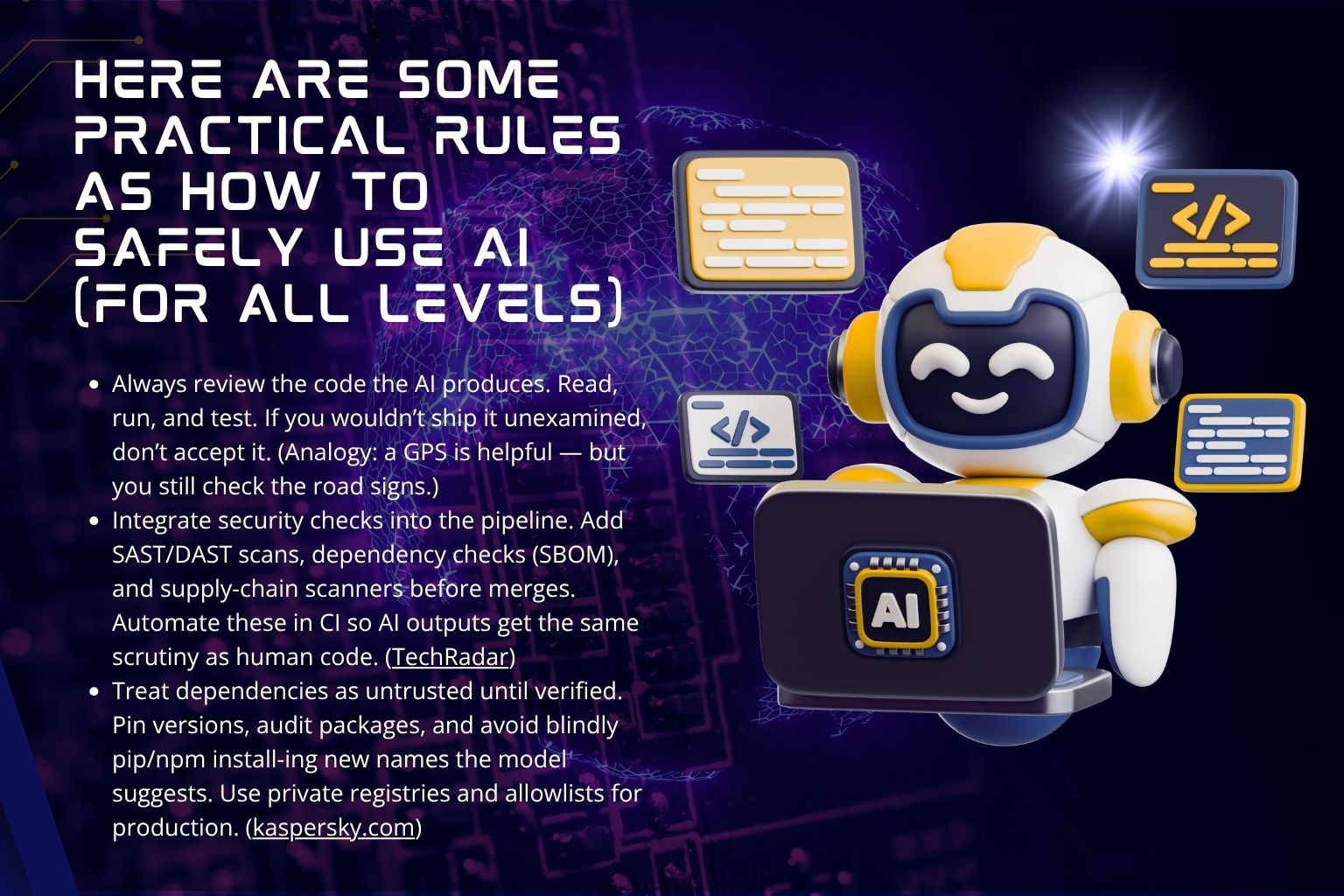
Think of AI as a power tool, not an autopilot. Use these hard rules:
- Always review the code the AI produces. Read, run, and test. If you wouldn’t ship it unexamined, don’t accept it. (Analogy: a GPS is helpful — but you still check the road signs.)
- Integrate security checks into the pipeline. Add SAST/DAST scans, dependency checks (SBOM), and supply-chain scanners before merges. Automate these in CI so AI outputs get the same scrutiny as human code. (TechRadar)
- Treat dependencies as untrusted until verified. Pin versions, audit packages, and avoid blindly pip/npm installing new names the model suggests. Use private registries and allowlists for production. (kaspersky.com)
- Use threat modelling focused on AI-produced logic. Ask: “What could an attacker do if this endpoint is exposed?” Model the AI’s failure modes. (legitsecurity.com)
- Document intent, decisions, and prompts. Store the prompt that generated a feature, along with why choices were made — helpful when debugging later.
- Limit AI access to production secrets. Never expose credentials to an LLM; use ephemeral tokens and least privilege.
- Human-in-the-loop for critical paths. For authentication, payments, data deletion, or privacy-impacting code, walk through the code and finalise it yourself.
- Monitor runtime behaviour. Add observability: logs, metrics, and anomaly detection — in production, behaviour matters more than code provenance.
A practical workflow template (short)
- Prompt → generate code locally.
- Static analysis + dependency scan.
- Run unit and integration tests in CI.
- Security review and threat model checkpoint.
- Staged rollout with feature flags and telemetry.
- Post-deploy monitoring and quick rollback path.
This pipeline makes vibe coding safe enough for many projects, while preserving speed.
Skills to invest in — what old-school devs knew and new devs should keep
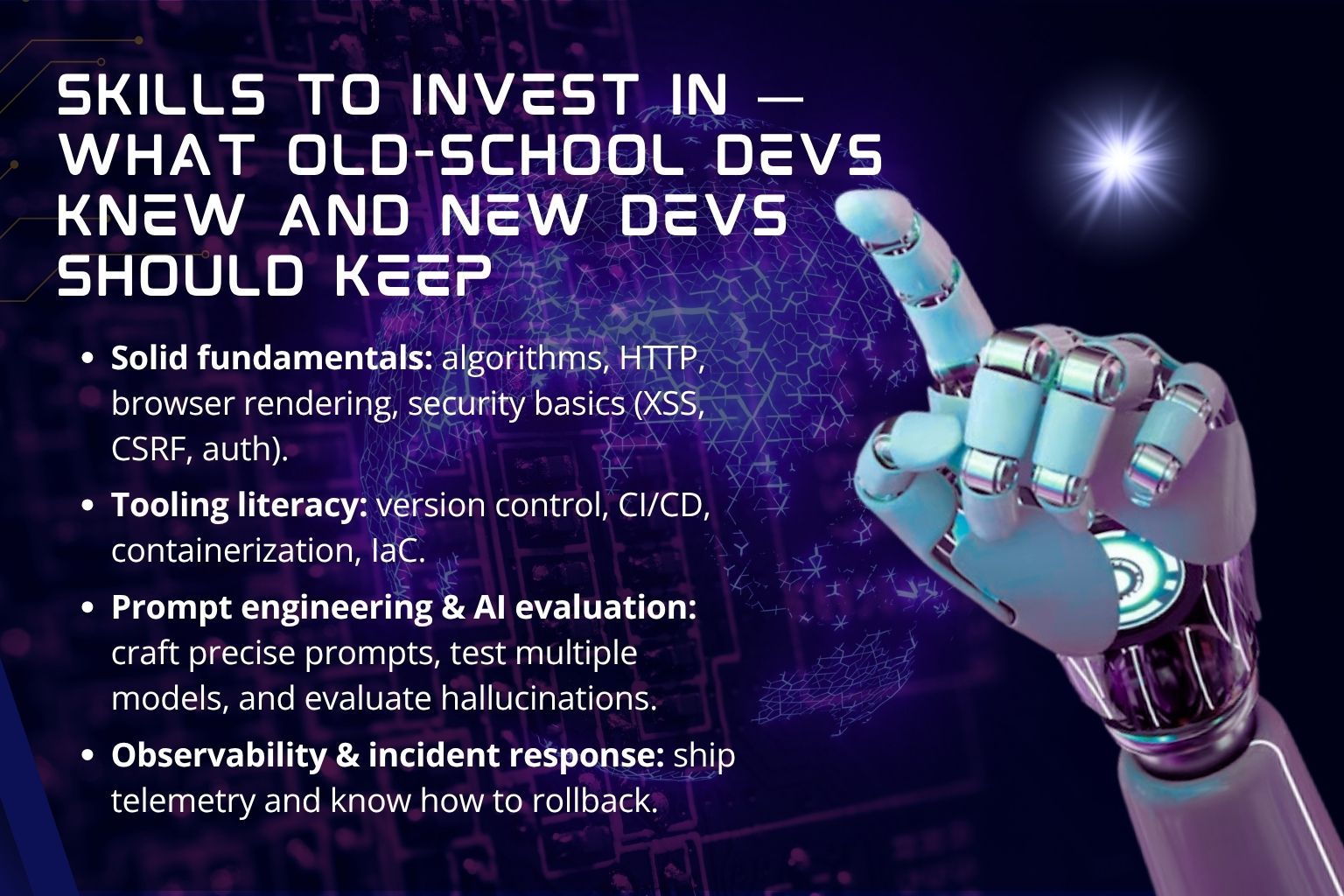
Old developers were forced to deeply understand the stack: the DOM, HTTP, SQL, memory, and concurrency. That discipline prevented fragile hacks. New devs should not abandon fundamentals — instead, combine them with AI-era skills:
- Solid fundamentals: algorithms, HTTP, browser rendering, security basics (XSS, CSRF, auth).
- Tooling literacy: version control, CI/CD, containerization, IaC.
- Security-first mindset: secure-by-design, threat modelling, and SBOMs.
- Prompt engineering & AI evaluation: craft precise prompts, test multiple models, and evaluate hallucinations.
- Observability & incident response: Ship telemetry and know-how to roll back.
- Soft skills: code review, documentation, and ethics.
How to become a pro in the age of AI (10-year plan)
Year 0–1: Master HTML/CSS/JS, Git, and basic security. Start using AI tools as pair programmers.
Year 1–3: Learn backend fundamentals, databases, and deploy full apps with CI/CD. Add automated security scanning to your toolchain.
Year 3–5: Own architecture decisions — design resilient systems, understand observability, and mentor others on safe AI usage.
Year 5–10: Specialise in one or two domains (platform engineering, security, ML ops) and lead teams that combine human judgement with AI-driven automation.
Always practice reviewing AI outputs, contribute to safe patterns, and keep learning. Like a gardener pruning a fast-growing vine, a good dev shapes and contains the rapid growth AI enables.
Here are some real-life mini case studies
1. Prototype to production pain: A startup used LLMs to support an app. The MVP worked in staging, but the AI suggested a deprecated auth library. When the library removed support, the auth flow broke in production. The Lesson is to use libs and pin versions. (kaspersky.com)
2. Security audit surprise: A codebase built with AI had multiple injection vectors that slipped past manual eyeballs because the code looked “pretty.” After a Veracode analysis, the team discovered flaws across modules — automated security gates would have caught many earlier. So the learning is to run security tools on all generated code. (TechRadar)
3. Amplified bug replication: A developer fixed a UX bug by prompting the AI; the AI propagated the same flawed pattern into ten similar components. The roll-forward then required a more time-consuming wide refactor. So, prefer refactoring through shared patterns and templates rather than ad-hoc prompt edits.
Tools & frameworks you should bookmark
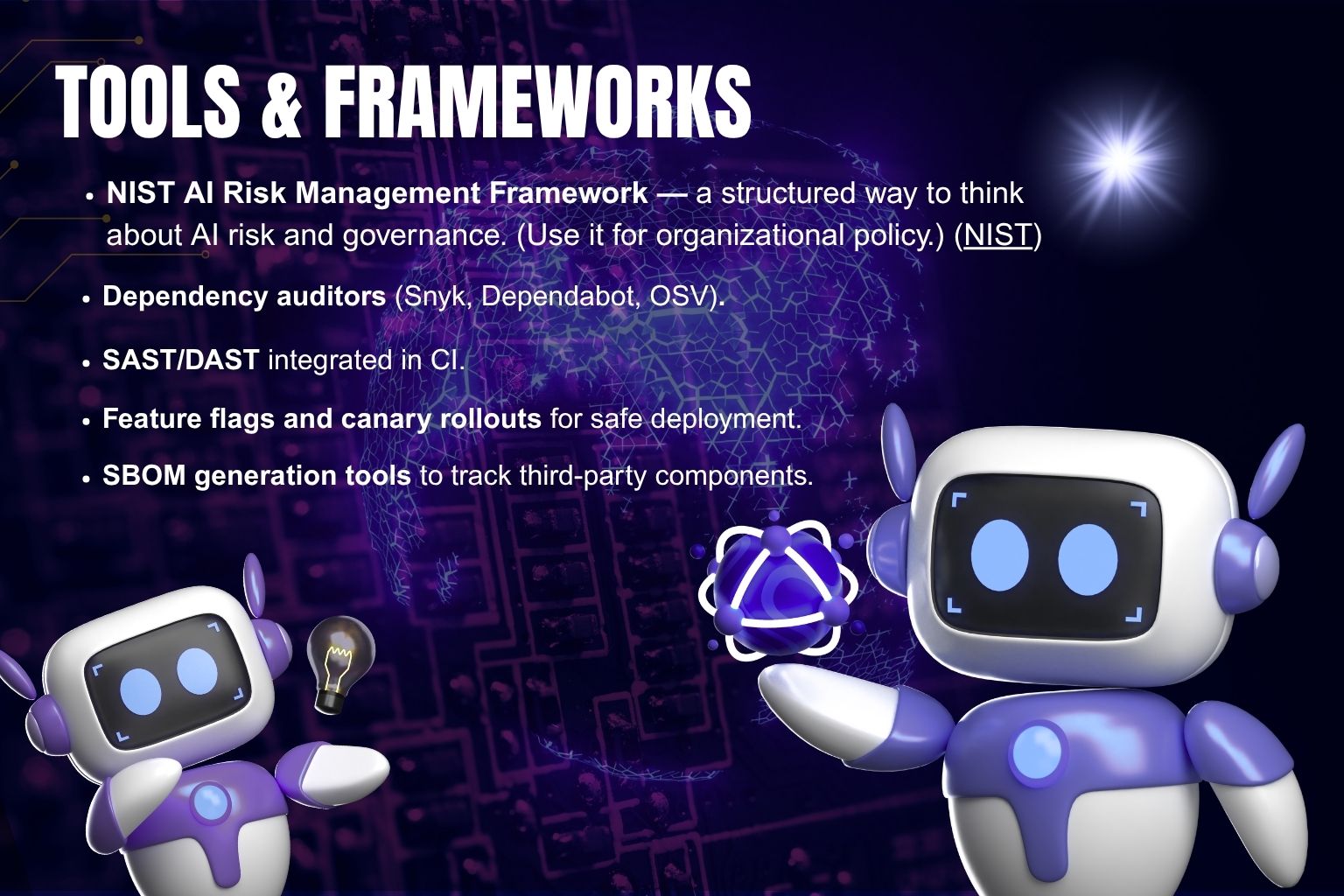
NIST AI Risk Management Framework — a structured way to think about AI risk and governance. (Use it for organisational policy.) (NIST)
- Dependency auditors (Snyk, Dependabot, OSV).
- SAST/DAST integrated in CI.
- Feature flags and canary rollouts for safe deployment.
- SBOM generation tools to track third-party components.
Closing words
Vibe coding is powerful — like handing a talented sous-chef more autonomy in the kitchen. But the head chef (you) still tastes every dish, checks the ingredients, and refuses to serve food that could make guests sick. In the coming decade, the best web developers will be those who combine human judgment, engineering discipline, and AI-powered productivity — not those who outsource judgment to a model.