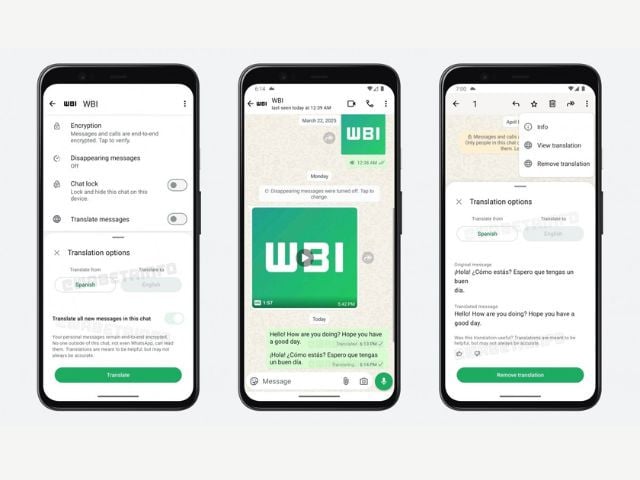Effortless Chatting: WhatsApp's New Translation Feature for Android
Smash Code
Apr 22, 2025

Imagine you're chatting with a friend from another country, and suddenly, their message pops up in a language you don't understand! Annoying, right?
Well, the folks at WhatsApp are working on making that a thing of the past. They're trying out a cool new feature for Android phones that's like having your own personal translator right inside your chats.
Think of it – no more hopping out of WhatsApp to paste messages into a separate translation app! This handy tool is currently being tested in the latest sneak peek version of WhatsApp for Android (that's version 2.25.12.25, for the techy folks).
It's all about making it easy for everyone to connect, no matter their language. So, if you've ever struggled to understand a message, this upcoming feature could be a real game-changer, making your chats flow much smoother and bridging those language barriers effortlessly. It's like having a little language superpower right at your fingertips!
Ever wish you had a magic button to understand those messages from your international friends?
Well, WhatsApp is tinkering with something super handy for Android users: a built-in translator right inside your chats! Imagine effortlessly reading messages in Hindi, Spanish, or Arabic without ever leaving the conversation.
This cool update is currently being tested in the latest sneak peek version of WhatsApp for Android (that's version 2.25.12.25, for the curious ones), and it's all about breaking down those language barriers.
And here's the really reassuring bit: WhatsApp is being extra careful with your privacy. All the translation happens right on your phone, like a little secret language expert living inside your device!
They're using their own special translation tech, so your precious messages aren't being sent off to some faraway computer to be deciphered.
Some lucky beta testers have already spotted this feature popping up, maybe in the chat details screen.
It looks like you might even be able to download language packs and tweak your translation settings for different chats or groups, making connecting with anyone, anywhere, a breeze – all while keeping your conversations safe and sound.
Okay, so once this awesome translation feature is alive, you'll get to pick from a bunch of languages – think Hindi, Spanish (hola!), Arabic (مرحباً!), Russian (привет!), and even Brazilian Portuguese (olá!).
After you pick, WhatsApp will be smart and download a little "language kit" right onto your phone. This is super cool because it means WhatsApp can translate messages without needing to be connected to the internet!
And get this – there's even a special extra kit you can grab that can automatically figure out what language people are using. This would be a lifesaver in those crazy group chats where everyone's typing in different languages!
You'll find all these translation settings in the info section of any chat – you know, where you see the person's name and stuff.
You can choose to have all messages in a chat translated automatically, so you don't have to lift a finger. Or, if you prefer, you can just tap on a specific message and hit "Translate" whenever you need it, giving you total control.
Now, here's a big thumbs-up for privacy: because all the translation magic happens right on your phone, your chats stay completely private.
WhatsApp has even said that even if you decide to give feedback on a translation to help them make it better, your actual messages are never shared with Facebook's parent company, Meta, or anyone else. So you can chat away in any language with peace of mind!
Wrap up!
So, here's the cool part: WhatsApp is keeping your chats private while making them understandable! They're using their own special translation magic that works right within the app, meaning your messages aren't being sent off to some other company's servers to get translated – pretty neat for privacy!
Some lucky folks who get to try out new WhatsApp features early have already seen this translator pop up, maybe in the little info screen for each chat.